Site index
About
Dance calendar
Dance courses
Noticeboard
Dance reports
Techniques
Improvisation
Schottishe
Hambo
Waltz
Snoa & Polka
Mazurka
Polskor
Modern Dance
Other
Links
..Courses
..Festivals
..Other
History
Blog
Outdoors
..Reports
..Walk Guide
..Mountain walks
Dogs
..Lava
Preferences
Login
Contact
About video
At times I have got questions from users regarding why these do not play at their computer. Although such technical issues are outside the purpose of this site, here follows an attempt to explain why problems might occur, and if there is anything that the end user can do to solve them.
Terms
- codec: Method to decompress content to video. This is a program that must exist on the user´s device to play the video. Examples: cinepak, h264, p9.
- container: A file that contains video, and optionally titles etc. Examples: mp4, webm, ogg, avi
- length: Playing time, expressed in seconds or minutes:seconds
- size: File size, mostly expressed in megabytes (Mb)
This page was created 2007. Since then, storage at web hotels, as well as band width (surf), has improved multifold. At the same time work with improving compression techniques for video has been ongoing. Despite this, it is still an issue to distribute video with good quality through internet 2024. The compromise between quality and download time, and which codec to choose for this purpose, is still on the table.
For historical reasons, the old text from 2007 is still remaining here, and parts of it is still valid. But as things have evolved since, a new section for the situation 2024 has been added.
Advices when experiencing problems with video - summary
- If you use a computer at your work, try to find out if video is filtered out by your employer's firewall
- If you have no reasons to believe that video is filtered out before it reaches you, then consider installing the latest version of the Media Player through Windows Update or through the Microsoft Web site. If you are prompted to install a codec when you attempt to play the video, verify that Microsoft is the publisher and then accept the update - otherwise you will not be able to play the video (Windows only).
- If no of these hints help, then try to open the video directly from the Media Player (Windows only).
- If an error indicates that the error source is Digital Management Rights, you need to obtain the rights to play the video. If you are using an old version of the player, it might help to install the latest version. However, dansglad does not contain any protected videos.
- You can try to download the file and then open it with different media players. If you want to dig deeper, investigate the file information for which codec that the video uses. If you want to proceed, you can try to see if that codec is installed on your device, and if not find a reliable download for the codec and install it - as always after careful investigation of that it does not contain viruses or bloatware.
- Problems with sound can have similar sources as for video, but can also be caused by problems with the sound card, or that the sound is muted in the volume control.
- Old devices might not be sufficient for playing video with higher resolutions.
- Decreasing the original image size
- Simplify details and/or color depth when compressing. With a higher compression the file size will decrease, but so will the quality
- Reducing the number of frames per second
- Compressing or omitting the sound
- PC and internet. The PC should not be too old, and the internet band width appropriate for the video quality. The video must be able to pass through the used firewall.
- A media player, or in some cases a browser capable of playing the video. Most used Media Players 2007 are Media Player (Microsoft), Quick Time (Apple), and Real Player. Adobe Flash is also often used at this time - however it requires a dedicated player, that often will be transfered together with the video at runtime. But there are more alternatives, and in particular VLC. As with all software, it is important to update when new releases become available.
- Codec on user´s computer that match the codec in the video. Lack of this is a common reason to that
the video will not play.
The oldest codecs, such as Cinepak Radius, did play on a wide range of old computers. However the compression of that codec is poor. For that reason in many cases more efficient codecs are used, with the risk that they cannot be played because the codec is not installed on the user´s computer.
- For a video to be played embedded in a web page, a plugin is required supporting the media. For this reason, it might be possible to download a video that does not play embedded, and instead open it in a suitable media player.
Background
Video is demanding.
An ordinary video for VHS video players, using the European PAL format, has 25 pictures per second using approximately one half of the resolution of the TV itself, or close to 320 x 240 pixels. This is the same resolution as the best videos that the Dance Reports use 2007. The source for these videos are mostly Mini DV, which is capable to store the same resolution as the TV can display, and with stereo sound as well.
A high bandwidth is required to send such pictures and video in the source quality without any compression, much more than internet and computers can deal with. One single second of uncompressed video would use about 30 MBytes. Compare this with the broadband connections to internet available today, mostly giving from 0.5 to 10 Mbit, and dialled connections perhaps giving 0,05 Mbit at ideal conditions. As these are bits while the file sizes are in bytes, you need to divide the transfer rate by approximately 10 to get the number of bytes per second.
And then add to this that these transfer capabilities are somewhat theoretical, in many situations the actual transfer rate can be much lower due to limitations somewhere along the route from the source to your own computer.
To address this problem, video is compressed before it is published. The compressed contents is transferred to your computer, and - providing that the software to decompress it is available at your computer - it is decompressed again there before it is played.
For video as for music and pictures, there are however more than one alternative for the compression. To mention a few, pictures can be compressed to PNG or JPG, music to Ogg Vorgis or MP3, and video can be compressed using many different compressors.
The video is mostly compressed both for each image with methods similar to JPG for photos, and between adjacent images so only what is changed between the images is stored and sent. If for example a static object like a house is filmed using a tripod, all frames will be more or less identical, and much resources can be saved by just sending what has been changed between each frame. But also in a such situation the lightening might be changed by clouds, and the difficult question is to decide how much of the changes should be ignored to balance between video quality and the size of the rendered file.
The compressing techniques used for internet almost always decreases the quality of the video, caused by the need to make the video file size smaller. The following methods are used:
There are many programs available for compressing both video and sound. A compressing/decompressing program is often called codec.
Although sound can have similar problems as video, the sound is less demanding.
What is needed to play video from internet
Codec examples (2007)
Examples below intend to visualize the effiency of some codecs, compressed from the same source, which is a Mini DV clip. All compressed files roughly have the same size, 200 kB with 34 frames without sound, roughly slightly more than one second playing length. To be able to watch it, the corresponding codec must be installed on the device that wants to play it.
One single frame with original quality
For those that cannot play the DV format at the end of this section, the first frame is shown with original quality below, as a still image. This picture lasts only 1/25 of a second, and has size 720x576 pixels. By freezing the first image of other examples, the loss in the video can be studied. For a more detailed comparison, the video image should be enlarged to fit the size of the original. The size of the still image is 97 kB.
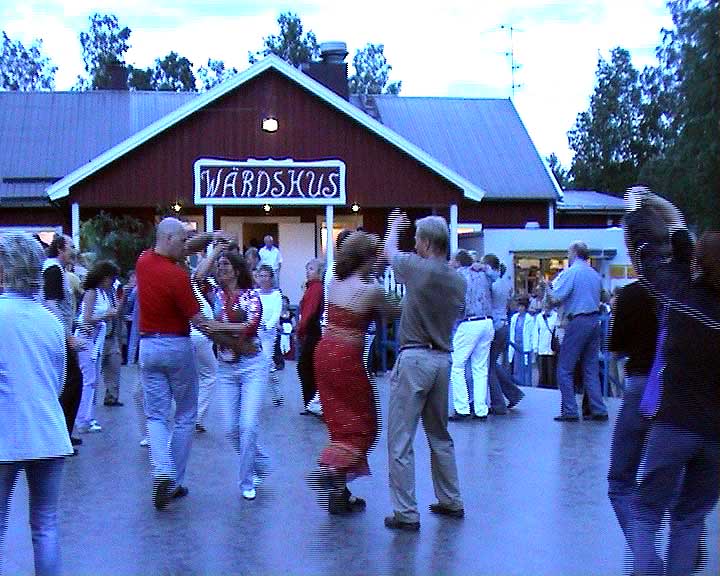
Uncompressed
To fit the final size of 200 kB, the image size has been reduced to only 52x39 pixels. No codec is required to play it.
Link: codec_uncompressed
Cinepak
An old codec that often works with old computers. It provides poor compression, only allowing an image size of 160x120 pixels to fit. 2024 some media players have removed support for it, but it is still playable with VLC and Media Player Old.
Link: codec_cinepak
Windows Media 9
This is the encoder that gives the best results of those compared 2007. For playing, it is eventually required to have Media Player 9 installed. Frame size is 640x480 pixels, despite that the file size is slightly smaller than the previous examples.
Link: codec_wm_pal_1024
AVI/Mini-DV - original quality
Link: codec_dv_pal
Mini DV holds full TV quality (PAL), and has a fixed compression of 3 mB per second, stereo sound included. To fit within the 200 kB size, only one single frame fit, including sound. To play it, a codec for Mini DV is required.
Update 2024
2024 parts of what was written 2007 is dated. Dialled internet connections are almost gone, replaced by fiber and air borne surf. Transmitting speed is multifolded, likewise storing capacity at web servers. And in addition, computing capacity has reached a level where in many situations it is no longer an issue.
Despite this, for video transmitted over internet, the same questions reamain. How much must the video be reduced, in length and/or quality, to be reasonable to send over internet. And which codec should be used, considering both compressing effiency and availability for the audience. And today, also the devices are more diversified than 2007. E.g. many use mobiles with a very small screen, while at the other end some use large screens or flat screen TV.
Techniques today for professional actors probably involve both compressing - perhaps in several versions for different devices, and with alternative encodings to be used if the user lacks support for one of them. In addition to this, streaming techniques can be used so the user has not to wait for the complete video file to be delivered. Rather it sends in portions, the user can start watching, and meanwhile more contents is transferred from the server to the user.
However I have so far not understood if streaming is possible from my web hotel, and if so how. So for the time being, only compressing efficiency and codec availability is covered.
Codec examples 2024
To visualize contents 2024 the file size limit needs to be increased to mirror the development in this area. So the previous file size limit of 200 kB is increased 50 times, to 10 Mb (10 0000 Kb). And as all codec examples below are well capable of playing the full image size, instead codec effiency is visualized by measuring how many seconds the video can be played until the 10 Mb size is reached. 10 Mb is approximately the size of three photos of normal quality. In these examples, the sound is also included in the clips.
Note that here still only the old fashioned TV quality is discussed. HD resolutions requires much bigger files.
Codec comparison 2024 - summary
The source file is a Mini DV clip (PAL), with length 2:34 (154 seconds) and file size 572 Mb. The table shows first size when compressing the whole clip, then average length per megabyte for the whole clip, and lastly length included with the first 10 Mb of the encrypted file, as visualized below. Length is in seconds.
| Codec | Size (Mb) | Avg length/Mb | Length/10 Mb |
|---|---|---|---|
| MP4/H264 | 117 | 1.3 | 16 |
| MP4/H265 | 28 | 5.5 | |
| MP4/VC1 | 60 | 2.6 | 25 |
| WEBM/P9 | 60 | 2.6 | 23 |
| WEBM/AV1 | 31 | 5.0 | 50 |
| Mini DV | 572 | 0.3 |
MP4/H264
This is the most used codec today. Its main advantage is that it is playable on most devices of reasonable age. The drawback is that the file produced is still rather big - there are codecs with better outcome. Within the 10 Mb limit, 16 seconds fit.
MP4/H265
This codec gives compression in top class. Despite this, it is currently not a winner. To understand this, the financial model of the codecs must be taken into account.
Many or may be most of the codecs are developed commercially, where a payback for the investment is needed. For example, the forerunner H264 has also prices for usage, but they are not hitting as hard as for H265. As a result, the H265 codec is not commonly installed on devices, and also for ordinary users a small charge is requested before installing it.
It is unlikely today that anyone would take the effort today to install any codec just to view a few small video clips from a site like dansglad. This is regardless of if it is free, but a fee for doing this makes it even worse. So this codec will not qualify with current circumstances.
I cannot view the encoded video myself, so the length fitting 10 Mb is unknown.
MP4/VC1 (WMV)
This codec is associated with Windows Media Player, and produced 2007 the smallest files for any given quality. 2024 the compression is still very competitive.
The codec seems however to be less popular today. The reason for this is unclear to me. But as is, it feels as the availability for a broader range of devices, as well as support for it long term feels unclear. Previosly it was contained in a WMV or ASF file, that as I understand it is difficult to embed in web pages. It is however also possibly to contain it in MP4, and as such seems possible to play embedded.
Within the 20 mB limit, 25 seconds video fit.
WEBM/P9
WEBM/P9 is a royalty free alternative, with Google as initiator. The primary purpose is for embedding in html. Even though the support is not as good as for MP4/H264, for most situations it works fine. The codec gives files with moderate sizes. Similar with MP4/VC1, the total clip is compressed to 60 Mb, and 23 seconds fit in 10 Mb.
WEBM/AV1
AV1 is a new codec, and seems still to be in development. Support for some devices may well still be missing.
But the compression rate it provides is promising, and 50 seconds fit into the 10 Mb file. It is unclear which of the common platforms that support it today, but at least with Windows and Firefox it works fine.
Links
| Codecs.com | www.free-codecs.com |
| Web Video Codec Guide | Video Codecs |
| VLC Media Player | www.videolan.org |
| Handbrake Converter (open source) | handbrake.fr |
Last updated: Jan 12, 2024



